Creating a Game
You can create a new game from your Dev Portal dashboard by following these steps:
Click the "+" button to enter the Create New Game prompt:

From within this screen, you can enter the name of your new title. Additionally, you have the ability to provide information for third party integrations such as Steam, App Store, Play Store, and Twitch. Please see Managing Third Party Integrations for more information on managing third party integrations.
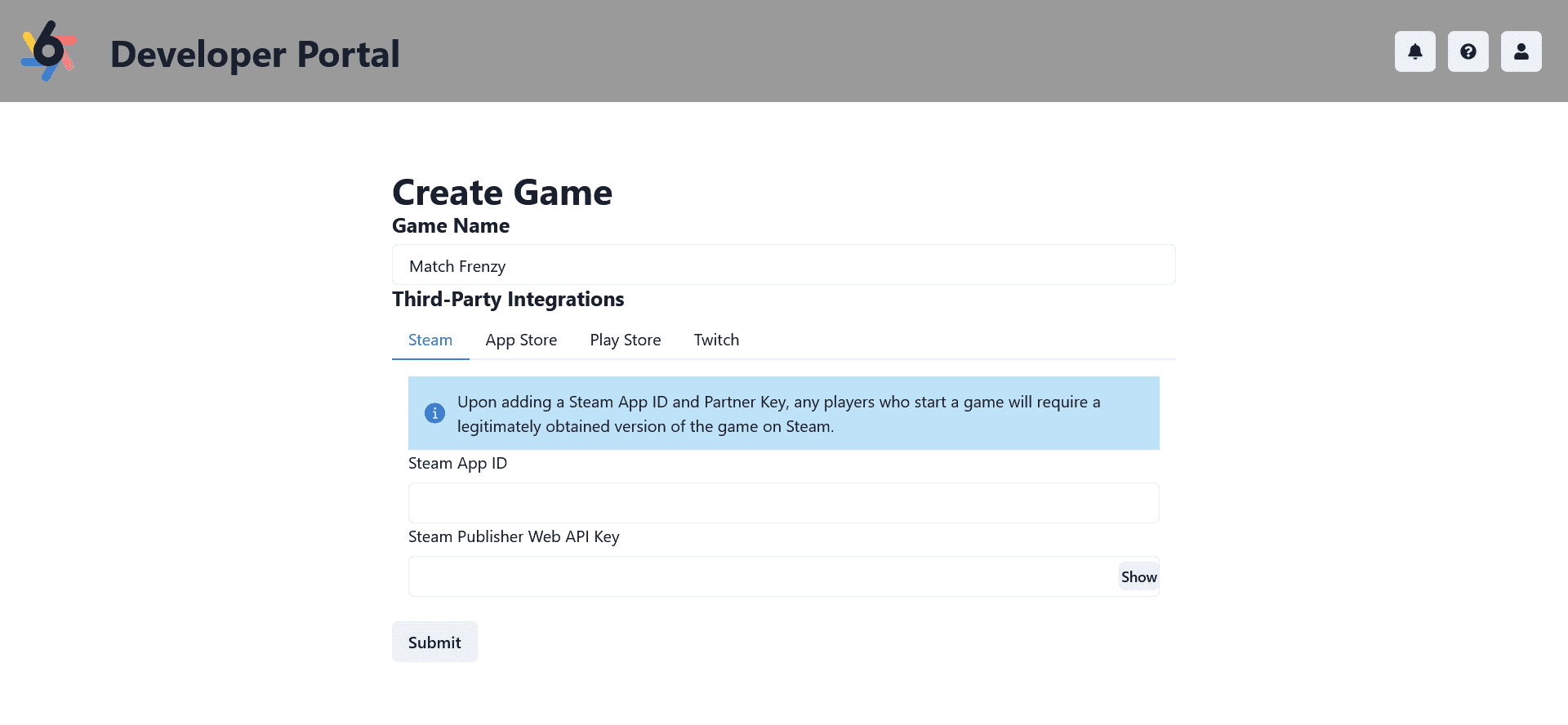
Once you are ready, you can click "Submit" and the title will be created.
